
Auravale Character Art
Auravale’s characters had a lot of requirements; they needed to be playful, highly customizable, and fit with our cozy 2.5D environment art style.
Before modeling in 3D, I iterated heavily through concepting to find the right proportions and style. I rendered the same two character designs, a boy and a girl, in a variety of proportions and styles before landing on the final below.

It was important that they shared the same skeleton proportions to leverage animations cross-genders, but even better if they shared the same body silhouette as well which would greatly simplify the cosmetic pipeline and avoid gender-locked clothing or blendshape pipline complexities.
To ensure this would work, I concepted a variety of clothing, both male and female, on the same silhouette and was quite happy with the results. The style was abstract enough to represent both genders (or anything in between) without it feeling forced or awkward allowing for much more player expression and a much simpler pipeline.
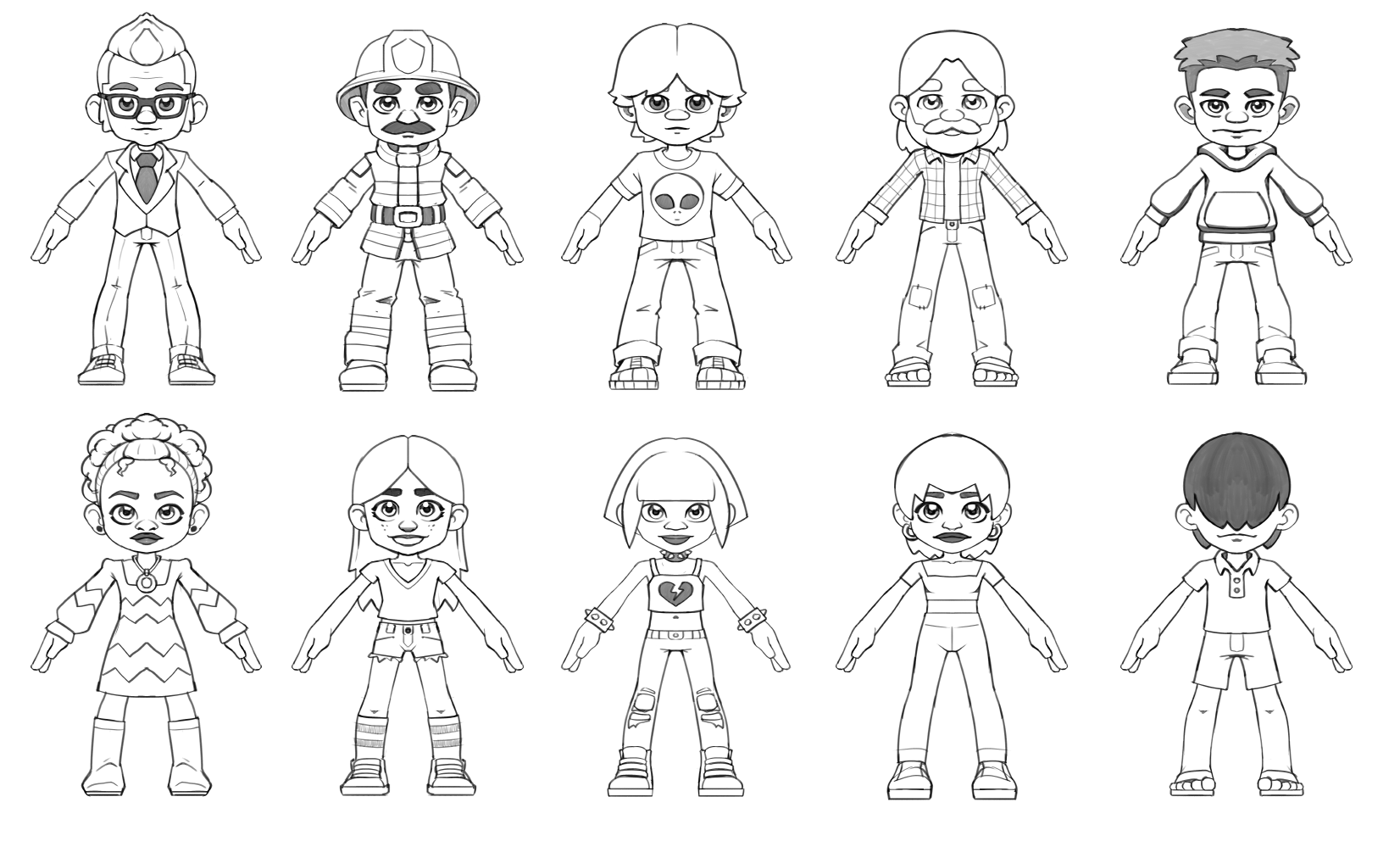
3D Modeling
After landing on a final concept, I modeled the characters in 3D to test how they’d feel from the perspective of the game camera. Being a fairly zoomed isometric game, I wanted all the details of the character to be large and instantly readable. I kept iterating on making things chunkier than I had expected until it felt right
Fresnel Outlines
I wrote a custom outline shader to better match the characters to the illustration style of the 2.5D environment assets. Instead of inverted hulls or screen-based shaders, I opted for a more straight-forward fresnel-based approach which would darken the texture’s colors at glancing surface angles.
This had a consequence of making outlines too thin in areas where surface curvature was quite high such as fingers or other more detailed parts. To fix this I modulated the size of the fresnel effect by the meshes vertex colors where I could hand-paint areas where I wanted the outline to be thickened. This shader also handled toon-based lighting and was packaged up as a reusable node for all cosmetic items.

Facial Features
One critical aspect of our character pipeline is our 2D facial features which are composited onto the character’s head mesh with a custom shader. This shader is responsible for transforming the UVs of the head to move the part in the desired position, rotation, and scale. This was used not only for character customization, but for animating expressions as well.
Animation System
Auravale also featured rich emotional simulations for the characters, and a deep animation system to express them. Characters could be in a variety of “emotion states” which would alter their core animations including how they walked, talked, and idled.
Rigging by Robert Willcock with animation by Russ Cahalan.
Cosmetics System
Clothing items were modeled out separately and skinned to the same rig. At runtime we had a script that would copy the “master pose” of the body to all the wearable cosmetic items to keep them in sync.
We implemented a “Zone Hiding” feature which allowed each cosmetic item to specify which “zones” of another part (declared in a zone-map) it wanted to hide. This was critical to allow for layering clothing or avoid mesh clipping in general as the characters animated in addition to being more efficient.

Character Pipeline Devlog
I covered our character pipeline in more detail in an incite devlog you can watch below.